WordPress to HubSpot Migration: Step-by-Step Guide for Businesses
Switching your website from WordPress to HubSpot can feel overwhelming, but when done correctly, it creates a unified platform where marketing, sales, and service work together to drive growth. At Mpire Solutions, we specialize in WordPress to HubSpot Migration that helps businesses modernize their digital presence, streamline data, and improve lead conversion.
Why Businesses Move from WordPress to HubSpot
WordPress has been the go-to CMS for years, but many companies outgrow it as they scale. HubSpot offers a comprehensive CMS Hub that integrates directly with its CRM, creating a centralized ecosystem. Businesses choose WordPress to HubSpot Migration for reasons such as:
Unified Marketing and CRM
HubSpot CMS integrates with the HubSpot CRM, ensuring every website visitor, form submission, and interaction is tracked in one place.
Enhanced Security and Reliability
Automatic SSL, built-in hosting, and threat monitoring reduce the risk of downtime or breaches.
Content and SEO Optimization
HubSpot offers built-in SEO recommendations, content strategy tools, and topic clusters that improve search rankings.
Improved Analytics
Unlike WordPress plugins that often rely on third-party integrations, HubSpot provides real-time analytics tied directly to customer data.
Growth-Ready Platform
HubSpot’s CMS is built for businesses that want to align marketing and sales goals without relying on multiple disconnected tools.
Planning a WordPress to HubSpot Migration
Migrating is not just about moving content—it’s about setting up a foundation for better marketing performance. A structured plan reduces downtime and data loss.
Step 1: Website Audit
Start with a website audit HubSpot style review. Identify your site structure, existing URLs, backlinks, and SEO rankings to create a migration roadmap.
Step 2: Define Core Goals
Ask: Do you want faster performance? Better lead capture? Integrated analytics? Defining goals ensures the migration delivers business value.
Step 3: Content Inventory
List all pages, blogs, media, and landing pages. This allows you to decide what content should be migrated, refreshed, or retired.
Step 4: Choose a Migration Approach
There are three main ways:
-
Automated migration tools for basic sites.
-
HubSpot website audit template workflows for structured transfers.
-
Custom migration services for complex websites with unique integrations.
Key Elements of a Successful Migration
1. Content Migration
All blogs, pages, and landing pages must retain formatting, metadata, and SEO value. Redirects should be applied where URLs change.
2. Design & Layout Replication
Brand consistency matters. HubSpot CMS offers flexible themes and drag-and-drop editing to replicate or improve your existing design.
3. SEO & Redirects
301 redirects preserve search rankings. A HubSpot website audit worksheet helps track redirects and ensure no broken links remain.
4. Forms and CTAs
Every form on WordPress should be recreated in HubSpot. CTAs must connect directly with workflows for lead nurturing.
5. CRM Integration
Unlike WordPress, HubSpot automatically syncs form data into CRM records. This means no more third-party plugins for lead management.
6. Testing and QA
Run checks on page speed, mobile responsiveness, and analytics. Verify that all links, forms, and CTAs work correctly before going live.
Advantages After Migration
Businesses that complete a WordPress to HubSpot Migration often see:
-
Higher lead conversions from integrated forms and CTAs.
-
Improved SEO visibility with built-in optimization tools.
-
Better decision-making from unified analytics dashboards.
-
Reduced reliance on plugins since HubSpot has everything in one system.
-
Stronger security through HubSpot’s enterprise-level hosting.
Common Challenges and How to Avoid Them
Content Formatting Issues
Ensure images, embedded videos, and custom scripts migrate properly. Use HubSpot’s import tools and manual verification.
Broken Links
Always use a website audit worksheet HubSpot style checklist to identify and fix 404 errors post-migration.
Loss of SEO Ranking
Maintain metadata, headers, and URL structures. Apply redirects to prevent ranking drops.
Integration Gaps
Some WordPress plugins won’t have direct HubSpot equivalents. Use HubSpot Marketplace or custom API integrations for replacements.
Why Choose Mpire Solutions for Migration
At Mpire Solutions, our HubSpot consultants bring 15+ years of experience delivering successful migrations. We ensure that:
-
No content or data is lost.
-
Your design remains consistent while being optimized for HubSpot.
-
All redirects and SEO best practices are applied.
-
Workflows and forms are fully integrated with CRM.
-
Post-migration training helps your team adapt quickly.
Our HubSpot website analysis approach ensures your new site is not just migrated, but optimized for performance and growth.
Conclusion
A WordPress to HubSpot Migration is more than a technical shift, it’s a business transformation. With careful planning, structured execution, and the right partner, your business can achieve faster growth, better marketing ROI, and a modern digital presence.
FAQs
1. How long does a WordPress to HubSpot Migration take?
Typically 2–6 weeks, depending on website size, integrations, and complexity.
2. Does migrating from WordPress to HubSpot affect SEO?
When done correctly with redirects and metadata preservation, SEO rankings can be maintained or improved.
3. Can I migrate my WordPress blog posts to HubSpot?
Yes, HubSpot offers blog import tools that move posts while retaining formatting and SEO data.
4. What happens to my WordPress plugins during migration?
Many functions are built into HubSpot CMS. Where needed, HubSpot Marketplace apps or custom integrations replace WordPress plugins.
5. Do I need technical expertise for a WordPress to HubSpot Migration?
Basic migrations can be done with HubSpot’s tools, but complex websites benefit from professional migration services like Mpire Solutions.