Most of us have experienced that gut-wrenching moment—dropping a phone and watching the screen shatter, or suddenly realizing the device won’t charge, won’t turn on, or has a mysterious glitch. When this happens, it’s easy to panic and even easier to underestimate the process that happens once your phone is out of your hands and into a technician’s.
So, what really happens during a phone repair? Whether it’s a Samsung phone repair or a Google Pixel screen repair, the process involves far more than just popping open the back and swapping a part. Let’s take a look behind the scenes to understand what technicians actually do—and why it matters.
Step 1: Diagnosis and Intake
The repair process begins with a full intake and diagnosis. Most reputable repair centers won’t jump into fixing your phone without first understanding what’s wrong. Sometimes, what seems like a simple screen crack could involve deeper issues like frame warping, touch sensitivity failure, or battery damage.
For Samsung phone repair, technicians often use diagnostic software specific to Galaxy devices to test everything from touch responsiveness to camera function. Similarly, if you’re in for Google Pixel screen repair, the repair shop may check OLED integrity, color calibration, and the condition of the fingerprint sensor—especially on newer models where the sensor is embedded under the screen.
Why this matters: Diagnosing the full extent of the problem ensures you don’t leave the shop with a “repaired” phone that still has hidden faults.
Step 2: Parts Preparation and Sourcing
Once the issue is identified, the next step involves sourcing and preparing the correct replacement parts. For popular models, high-quality parts like screens, batteries, or charging ports are typically kept in stock. However, some phones—especially Google Pixel models—might require a short wait if the parts need to be ordered.
With Samsung phone repair, things get tricky because of the wide variety of models and components. Galaxy phones often feature curved AMOLED displays that are delicate and expensive, requiring skilled handling. For a Google Pixel screen repair, technicians typically need OEM-quality parts to ensure that the screen resolution, brightness, and responsiveness match the original.
Why this matters: Using genuine or high-quality parts maintains your phone’s performance and longevity, and prevents future malfunctions.
Step 3: Disassembly – The Careful Art
Disassembling a phone is not for the faint of heart. These devices are packed with micro-components, glued parts, and tiny screws that require specific tools and techniques.
For instance, Samsung phones are often sealed with strong adhesives for water resistance. Opening them requires heat, precision, and sometimes even suction-based tools. A professional Samsung phone repair tech will ensure this is done without damaging the device’s waterproofing or internal components.
With Google Pixel screen repair, extra care is needed around the edges to avoid damaging flex cables or sensors. Many Pixel models have ribbon cables attached directly behind the screen, making improper disassembly a recipe for disaster.
Why this matters: Skilled disassembly ensures no further damage is caused during the repair and that all components remain intact for reassembly.
Step 4: The Actual Repair
Now the core of the work begins. Depending on the issue, this could involve:
- Replacing the screen, digitizer, or frame
- Swapping out a damaged battery
- Repairing a malfunctioning charging port
- Replacing or reseating a faulty motherboard component
In the case of Samsung phone repair, this step often includes calibrating the new screen to ensure accurate colors and responsiveness, especially if the phone has features like high refresh rates or under-display fingerprint sensors.
During a Google Pixel screen repair, the technician needs to ensure the screen is aligned perfectly, the adhesive cures properly, and all features—like face recognition or fingerprint unlock—are fully functional again.
Why this matters: Proper repair technique ensures your device works as intended after it’s reassembled, without lag, ghost touches, or hardware issues.
Step 5: Reassembly and Waterproofing (If Applicable)
Once the repair is complete, the technician will carefully reassemble the phone. For water-resistant devices like the Samsung Galaxy S series or Google Pixel 7, reapplying waterproof seals or adhesives is a critical step.
Failing to restore these seals can compromise your phone’s ability to withstand moisture or dust—an issue that might not show up immediately but could cause serious damage later.
Why this matters: Proper reassembly protects your phone from future risks, like water damage or loose components.
Step 6: Testing and Quality Checks
Before handing your device back, a good repair shop will perform a complete quality check. This typically includes:
- Checking touchscreen accuracy and pressure sensitivity
- Testing front and rear cameras
- Verifying call and microphone quality
- Ensuring Wi-Fi, Bluetooth, and other radios function properly
- For Google Pixel screen repair, testing adaptive brightness and screen calibration
In the case of Samsung phone repair, technicians often run Samsung’s diagnostic app to confirm the screen, sensors, battery, and other functions are working flawlessly.
Why this matters: Comprehensive testing ensures your phone not only looks good but functions like new—no weird bugs, no surprises.
Step 7: Customer Review and Warranty Explanation
Once your phone is ready, the technician will walk you through the repairs. Reputable service providers also offer limited warranties—often ranging from 30 to 180 days—on parts and labor.
Whether it’s a Samsung phone repair or a Google Pixel screen repair, you should leave knowing:
- Exactly what was fixed
- What parts were used
- What to expect in terms of warranty
- How to care for your device post-repair
Why this matters: Transparency and a strong warranty give you peace of mind and show that the repair was done with professionalism.
Final Thoughts
Phone repair is much more than a quick fix—it’s a multi-step process requiring skill, attention to detail, and quality components. Whether you’ve cracked your screen, drained your battery, or your device just won’t boot, understanding what goes on behind the scenes can help you make better decisions about where—and how—you get your device fixed.
If you’re facing issues with your Samsung or Google phone, don’t cut corners. Opt for a professional Samsung phone repair or Google Pixel screen repair service to ensure your device is handled with the care it deserves.