In the modern AV industry, producing accurate shop drawings and comprehensive documentation is essential for successful system installation. Shop drawings provide installers with precise diagrams, measurements, and equipment details, while documentation ensures that projects are clearly understood by all stakeholders, including engineers, integrators, and clients. Using AV system design software streamlines this process, enabling designers to create professional-grade plans quickly and efficiently. By leveraging the full capabilities of modern software, designers can minimize errors, reduce installation time, and optimize system performance.
The Importance of Shop Drawings and Documentation
Shop drawings serve as a blueprint for installation teams, showing the exact locations, dimensions, and specifications of AV components. They include rack layouts, speaker positions, projector mounts, and cable routing. Accurate documentation complements these drawings by providing technical specifications, equipment lists, wiring diagrams, and installation notes.
Without proper shop drawings and documentation, installers may misinterpret designs, leading to delays, additional costs, or suboptimal system performance. For example, incorrect Ceiling Speaker Placement can compromise audio coverage, clarity, and overall user experience. AV system design software addresses these challenges by automating much of the drafting and documentation process.
Getting Started with AV System Design Software
Modern AV design software provides a digital environment where designers can model rooms, visualize equipment placement, and generate documentation. The first step is to import architectural plans or create a room model within the software. Include critical details such as room dimensions, ceiling height, furniture layout, and structural elements that might affect equipment placement.
Once the space is modeled, designers can add AV components, including displays, projectors, speakers, microphones, and control systems. Accurate placement ensures that all elements work together as intended, while also allowing the software to calculate cable lengths, line-of-sight, and signal routing.
Producing Accurate Shop Drawings
Shop drawings generated from AV system design software typically include:
-
Equipment Layouts
Display and projector placement, rack locations, and speaker positions are clearly indicated. For example, Ceiling Speaker Placement diagrams show optimal locations for coverage, angles, and spacing, reducing guesswork during installation. -
Cable Routing Diagrams
Software can automatically calculate cable paths and lengths, indicating connections between devices. This ensures proper signal flow, minimizes interference, and reduces unnecessary cable runs. -
Rack Layouts
Detailed rack diagrams provide exact positioning of AV components, including patch panels, amplifiers, and processors. Proper rack layout planning reduces airflow issues, simplifies maintenance, and ensures compliance with industry standards. -
Control System Layouts
For integrated systems, control devices such as touch panels, controllers, and automation modules are mapped out. This allows installers to understand how the system operates and ensures efficient programming.
Generating Documentation
AV system design software goes beyond drawings by producing comprehensive documentation:
-
Equipment Lists
Include detailed specifications for each device, such as model numbers, power ratings, and connection types. This helps procurement teams order the correct equipment and ensures consistency throughout the project. -
Wiring Diagrams
Clearly show all electrical and signal connections, including network, audio, and video paths. Accurate diagrams reduce errors and make troubleshooting easier during installation and maintenance. -
Installation Notes
Provide guidelines for mounting, cabling, and configuration. Notes may include recommended heights for displays, projector throw distances, and Ceiling Speaker Placement angles to achieve optimal coverage. -
System Schematics
High-level schematics show how the entire AV system functions, including signal flow and control logic. This documentation is critical for commissioning, future upgrades, and support. -
Acoustic and Visual Simulation Reports
Some AV software includes acoustic modeling and lighting simulation, allowing designers to predict how the system will perform. These reports help clients and stakeholders understand the expected performance before installation.
Best Practices for Producing Shop Drawings and Documentation
-
Start with Accurate Room Data
Measure dimensions carefully and account for structural elements. Precise data ensures that all AV components fit and perform as intended. -
Use Layered Drawings
Separate electrical, audio, video, and control layers. This simplifies diagrams and makes it easier to identify specific systems during installation. -
Maintain Consistent Standards
Use standardized symbols, line types, and notations. Consistency improves readability and ensures that installers and engineers interpret drawings correctly. -
Leverage Software Automation
Modern AV design software can automate cable length calculations, signal routing, and component spacing. Automation reduces errors and speeds up the documentation process. -
Include Notes and Annotations
Provide additional guidance where needed, such as Ceiling Speaker Placement angles, projector throw distances, or amplifier settings. Clear annotations reduce the risk of misinterpretation. -
Review and Validate
Before sharing drawings with installers or clients, review all diagrams and documentation for accuracy. Check dimensions, equipment lists, and system logic to ensure everything is complete and correct.
Benefits of Using AV System Design Software
-
Accuracy: Reduces errors in placement, wiring, and signal routing.
-
Efficiency: Speeds up the production of shop drawings and documentation.
-
Collaboration: Allows multiple team members to work on the same project simultaneously.
-
Visualization: 3D modeling and simulations provide a clear representation of the final installation.
-
Professionalism: High-quality drawings and documentation improve client confidence and satisfaction.
Conclusion
Producing shop drawings and documentation is a critical step in delivering professional AV systems. Accurate Ceiling Speaker Placement, rack layouts, wiring diagrams, and equipment lists ensure that installations run smoothly and perform as intended. AV system design software, such as the tools offered by XTEN-AV, empowers designers to create precise, professional-grade plans efficiently.
By leveraging advanced modeling, automated calculations, and integrated documentation tools, AV professionals can minimize errors, save time, and provide installers and clients with clear, actionable information. In 2025, mastering the use of AV design software for shop drawings and documentation is essential for delivering high-quality, reliable, and immersive audio visual experiences.
Read more: https://ideaepic.com/is-cloud-based-av-design-software-the-future-versus-desktop/