Building a website might sound like a difficult task, but with WordPress and CMS tools, it’s easier than ever. Whether you’re a student, a small business owner, or someone who just wants to share their thoughts online, this guide will show you how to build a modern, attractive, and fully functional website step-by-step. Even if you’re just in 8th grade, you can follow along!
What is WordPress?
WordPress is a free tools that helps you build websites. It is used by millions of people around the world. In fact, more than 40% of websites on the internet are powered by WordPress. It’s easy to use and doesn’t require any coding knowledge.
There are two types of WordPress:
- WordPress.com: A hosted service where you can build a site easily but with fewer customization options.
- WordPress.org: A self-hosted version where you have full control over your website.
In this guide, we will focus on WordPress.org because it gives you more freedom to build a modern website your way.
Why Use WordPress to Build a Modern Website?
Here are some reasons why WordPress is perfect for building modern websites:
- Free to use
- Lots of design themes
- Easy to install
- Mobile-friendly
- Safe and secure
- Great for SEO (Search Engine Optimization)
- Thousands of plugins to add extra features
Step-by-Step Guide to Build a Website Using WordPress
Step 1: Get a Domain Name and Web Hosting
Before building your website, you need two things:
- Domain name: This is your website’s address (like www.mywebsite.com).
- Web hosting: This is the space where your website lives on the internet.
You can buy both from web hosting companies like Bluehost, SiteGround, or Hostinger. Most companies offer a free domain for the first year.
Step 2: Install WordPress
Most web hosts have a one-click WordPress installation. Just log into your hosting account and look for the “Install WordPress” option. It takes only a few minutes.
Step 3: Choose a Theme
A theme decides how your website looks. There are thousands of free and paid themes available.
To choose a theme:
- Go to your WordPress dashboard.
- Click on “Appearance” > “Themes.”
- Click “Add New” and search for a theme you like.
- Click “Install” and then “Activate.”
You can also use a WordPress theme builder to design your website exactly how you want it. Tools like Elementor, Divi, or Beaver Builder let you drag and drop elements without writing any code.
Step 4: Add Pages
Most websites have the following pages:
- Home
- About
- Services or Products
- Blog
- Contact
To add pages:
- Go to “Pages” > “Add New.”
- Write your content.
- Click “Publish.”
Step 5: Add Useful Plugins
Plugins are like apps for your website. They add new features without needing coding.
Here are some must-have plugins:
- Yoast SEO: Helps your site rank on Google.
- WPForms: Create contact forms.
- Elementor: Page builder plugin.
- WooCommerce: If you want to sell products online.
To add plugins:
- Go to “Plugins” > “Add New.”
- Search for the plugin.
- Click “Install” and then “Activate.”
Step 6: Customize Your Site
Go to “Appearance” > “Customize” to change fonts, colors, logos, and more. You can preview changes in real time.
Step 7: Make It Mobile-Friendly
Modern websites must look good on phones and tablets. Most WordPress themes are mobile-friendly. Use the preview option to check how your site looks on different devices.
Step 8: Launch Your Website
Once your pages, theme, and settings are ready, it’s time to launch!
- Remove any default posts or pages like “Hello World.”
- Double-check your homepage and menus.
- Share your domain with friends and on social media.
Comparison Table: Free Themes vs WordPress Theme Builder
| Feature | Free Themes | WordPress Theme Builder |
|---|---|---|
| Customization | Limited | Full drag-and-drop control |
| Coding Needed | None | None |
| Design Options | Basic | Advanced and flexible |
| Learning Curve | Easy | Medium (with tutorials) |
| Price | Free | Some builders are paid |
| Ideal For | Beginners | Designers, advanced users |
Tips for a Great Website
- Use high-quality images.
- Keep your text short and simple.
- Make sure your website loads fast.
- Update your content regularly.
- Connect your website to social media.
Final Thoughts
Building a modern website using WordPress is fun, easy, and doesn’t cost much. With tools like a WordPress theme builder, even kids or beginners can make a site that looks professional. Start small, experiment, and learn as you go.
If you’re also into marketing or content outreach, check out tools like Guest Post CRM to manage your blog collaborations and grow your online presence.