As remote work, digital collaboration, and cybersecurity threats continue to grow, the need for reliable computer monitoring software for multiple computers is greater than ever. Whether you’re managing a remote team, enforcing company policies, or protecting sensitive information, employee monitoring tools can help ensure accountability and productivity.
This guide explores the top computer monitoring software solutions on the market, with a special focus on Wolfeye, a powerful tool that lets you monitor the screens of all your business PCs live and remotely—from anywhere in the world.
1. Wolfeye – The Ultimate Live Remote Monitoring Solution
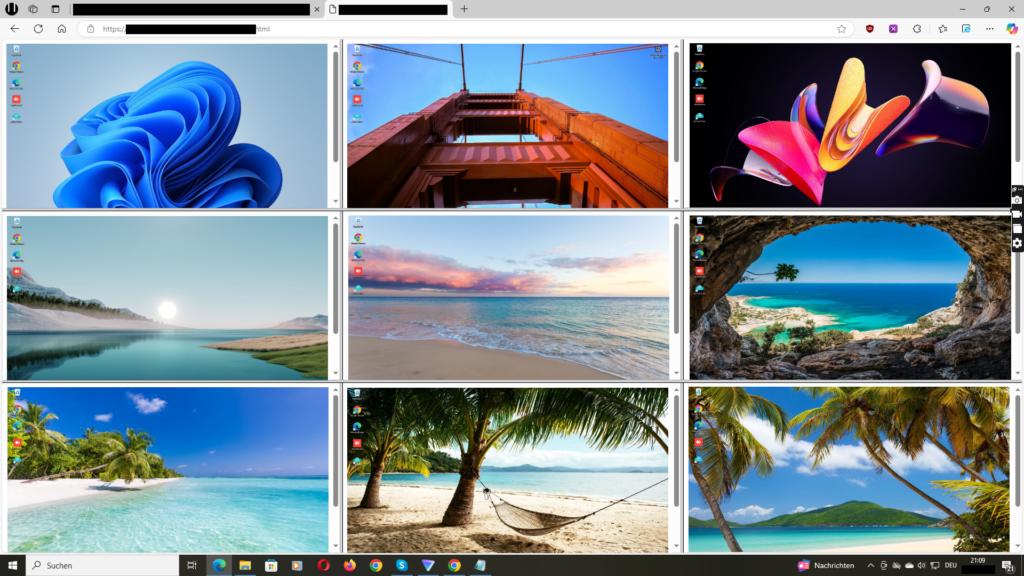
When it comes to real-time screen monitoring across multiple computers, Wolfeye is in a league of its own. Designed specifically for business use, Wolfeye allows you to monitor employee PCs as if you were sitting right in front of them—live and remotely via your browser.
Key Features of Wolfeye:
- Live Screen Monitoring: See all connected PCs’ screens in real time.
- Remote Access via Browser: Watch live feeds from any location using your internet browser.
- Easy Setup: Install the software on each PC you want to monitor.
- Dashboard Access: Contact the Wolfeye team to receive your centralized monitoring dashboard.
- Stealth Mode: Operates silently in the background, ensuring discreet monitoring.
Why Choose Wolfeye?
Wolfeye is the ideal solution for small to medium-sized businesses that want live visibility into their operations. Whether you’re monitoring employee productivity, enforcing company rules, or safeguarding your digital assets, Wolfeye gives you direct access to real-time screen activity—something most other tools lack.
With a clean, user-friendly dashboard (as shown above), you get complete control and oversight with just a few clicks.
Learn more at: www.wolfeye.de
2. Teramind – Advanced Behavioral Analytics and Monitoring
Teramind is one of the most comprehensive computer monitoring solutions available today. It offers robust features tailored for large organizations, especially those with strict security requirements.
Key Features:
- Keystroke Logging
- Website and Application Usage Monitoring
- Screen Recording
- Automated Alerts for Suspicious Activity
- Behavioral Risk Analysis
- Policy Enforcement Tools
Ideal For:
Businesses with a strong focus on compliance, data protection, and insider threat detection.
Pros:
- Powerful analytics
- Deep insights into employee behavior
- Risk mitigation tools
Cons:
- More complex to set up
- Higher learning curve
Best For: Enterprise-level businesses seeking security-focused monitoring with detailed analytics.
3. ActivTrak – Productivity-Focused Monitoring
ActivTrak stands out for its focus on productivity insights, making it perfect for managers and team leaders who want to understand how work gets done across their team.
Key Features:
- Application and Website Monitoring
- Screenshot Capture
- Productivity Reports
- User Behavior Analytics
- Team Activity Dashboards
Ideal For:
Companies looking to optimize productivity and create data-driven workflows.
Pros:
- Great reporting dashboard
- Simple setup
- Focused on employee productivity
Cons:
- No keystroke logging
- Limited stealth features
Best For: Teams looking to boost performance without heavily surveilling employees.
4. Veriato – Security and Compliance Monitoring
Veriato (formerly SpectorSoft) is a powerhouse in corporate surveillance, known for its in-depth logging and analysis tools designed for internal security monitoring.
Key Features:
- Keystroke Logging
- Email and File Activity Monitoring
- Webcam Control
- Search Term Logging
- Insider Threat Detection
Ideal For:
Organizations concerned with data loss prevention and internal compliance.
Pros:
- In-depth alert system
- Rich logging capabilities
- Historical replay of user sessions
Cons:
- Resource-intensive
- More suited for IT administrators than general managers
Best For: IT departments and compliance-driven companies.
5. Workpuls – Employee Time Tracking and Monitoring
Workpuls is known for its user-friendly design and balance between productivity monitoring and privacy. It’s ideal for businesses that need to track hours and analyze how time is spent across teams.
Key Features:
- Time Tracking
- App and Website Usage Logs
- Automated Time Mapping
- Attendance Monitoring
- Productivity Classification
Ideal For:
Companies that want productivity monitoring and time tracking in a lightweight solution.
Pros:
- Easy to deploy
- Transparent interface
- Good reporting tools
Cons:
- Lacks some deep monitoring features (e.g., screen recording)
- Less suited for security-focused monitoring
Best For: SMBs seeking to improve workflow efficiency and time management.
6. Hubstaff – Time Tracking with Project Management
Hubstaff offers a full suite of monitoring and time-tracking tools perfect for distributed teams and remote workers. It’s especially useful for businesses that bill clients by the hour.
Key Features:
- Time Tracking and Productivity Monitoring
- GPS Tracking for Mobile Employees
- App and URL Tracking
- Invoicing and Payroll Integration
- Project Management Tools
Ideal For:
Businesses managing remote teams, freelancers, or field employees.
Pros:
- Intuitive project tracking
- Team scheduling
- Strong integrations (Trello, Asana, Slack, etc.)
Cons:
- Less emphasis on security
- No keystroke logging
Best For: Companies needing both project management and monitoring features in one place.
Choosing the Right Software for Your Business
When selecting the best monitoring software for your company, consider the following:
- Do you need live screen monitoring?
- If yes, Wolfeye is unmatched.
- Are you focused on security and insider threats?
- Choose Teramind or Veriato.
- Want to improve productivity?
- Go for ActivTrak or Workpuls.
- Managing a remote team?
- Hubstaff provides GPS and project tools.
Each business is unique—whether you’re concerned about security, time management, or productivity, there’s a tool designed to fit your needs.
Final Thoughts
The digital workplace has changed the way we manage teams and protect sensitive data. With the rise of hybrid and remote work, monitoring software is no longer a luxury—it’s a necessity.
Among all the options discussed, Wolfeye offers a unique value proposition: true live screen monitoring via an easy-to-use browser dashboard. It’s a perfect fit for business owners and managers who want real-time visibility, no technical complexity, and seamless oversight.
Ready to Monitor Smarter?
Explore Wolfeye Now: www.wolfeye.de
Need help with setup? Contact the Wolfeye team for your personalized dashboard and start monitoring today.