Drone mapping has revolutionized how we collect spatial data, making it faster, safer, and more cost-effective. From construction and mining to agriculture and urban planning, drones help capture detailed aerial imagery for mapping and analysis. But even the most advanced drones need a little help from the ground to ensure true accuracy and that’s where Ground Control Points (GCPs) come in.
GCPs are the unsung heroes of precision mapping. Without them, your maps might look great but could be off by several feet a costly error for any professional project. These ground control markers ensure every aerial image aligns perfectly with real-world coordinates. Let’s explore how these simple yet powerful points make drone mapping up to 10 times more accurate..
What Are Ground Control Points?
These targets are specific, visible markers placed on the ground before a drone flight. Each point has known geographic coordinates measured with high-accuracy GPS devices.
When drones capture aerial photos, these GCPs appear in multiple images. During post-processing, mapping software identifies these markers and aligns the images with their exact ground positions. The result? A map or 3D model that matches real-world coordinates down to the centimeter.
In essence, GCPs act as the link between your drone’s images and the actual earth’s surface ensuring everything lines up perfectly.
Why Accuracy Matters in Drone Mapping
Whether you’re surveying land for construction, monitoring crops, or measuring excavation volumes, accuracy is everything. Even a small positional error can lead to incorrect decisions, wasted materials, or regulatory issues.
Drone GPS systems (especially non-RTK drones) can drift, leading to errors of several feet. That may be acceptable for basic visuals but not for professional-grade surveying. GCPs correct these GPS errors and ensure that every measurement and boundary line is accurate, reliable, and verifiable.
How Ground Control Points Improve Drone Mapping Accuracy
1. They Anchor Aerial Data to the Real World
A drone’s onboard GPS can provide approximate coordinates, but it’s not always perfect due to atmospheric interference or signal lag. GCPs provide “true” ground reference points. Mapping software uses them to adjust aerial data, eliminating distortion and drift.
2. They Ensure Consistency Across Images
When drones take hundreds of overlapping images, even small alignment errors can cause inconsistencies in the final map. By referencing GCPs, photogrammetry software ensures that all images align to the same real-world scale and position. This leads to a seamless, uniform map.
3. They Enhance 3D Models and Elevation Data
If your project involves terrain modeling or volumetric calculations, GCPs are critical. They improve the accuracy of elevation data, ensuring realistic and reliable 3D models. This precision is essential in applications like grading, flood risk analysis, and topographic surveys.
4. They Reduce the Need for Rework
Without GCPs, maps may require corrections or even re-flights once inaccuracies are discovered. Using properly placed GCPs from the start saves time, money, and effort by ensuring your data is right the first time.
Using Ground Control Points: A Simple Overview
The process of using GCPs is straightforward but requires careful execution.
Step 1: Plan Your Layout
Determine the area you’ll be mapping and decide how many GCPs you’ll need. Typically, 5–10 well-distributed points are enough for most projects.
Step 2: Place the Targets
Use visible aerial targets, usually black and white checkerboard-style mats or painted markers. These need to be flat, stable, and visible in the drone’s camera.
Step 3: Record Coordinates
Measure the precise GPS coordinates of each point using a GNSS or RTK-enabled GPS receiver. Accuracy at this stage determines the quality of your final map.
Step 4: Fly Your Drone
Conduct your drone mission as usual, ensuring sufficient image overlap (around 70–80%).
Step 5: Process Your Data
Import the aerial photos and the GCP coordinates into mapping software (like Pix4D, DroneDeploy, or Agisoft Metashape). The software identifies GCPs across images and uses them to correct positional errors.
GCPs vs. RTK/PPK Systems
Many modern drones come with RTK (Real-Time Kinematic) or PPK (Post-Processed Kinematic) systems that improve positional accuracy during flight. While these systems are effective, they can still encounter errors due to poor satellite reception or signal loss.
That’s why professionals often combine RTK or PPK with GCPs. The drone’s system provides general accuracy, while the GCPs serve as verification and calibration points ensuring the final dataset meets survey-grade standards.
In short, GCPs don’t just back up the drone’s GPS data they validate it.
Real-World Applications of GCPs
These targets play a vital role across industries:
- Construction: Site grading, boundary verification, and progress tracking.
- Mining: Volume measurement, pit monitoring, and safety assessments.
- Agriculture: Field mapping, crop health analysis, and irrigation design.
- Urban Planning: Infrastructure development, zoning, and land-use analysis.
- Environmental Studies: Erosion monitoring, flood modeling, and vegetation mapping.
In all these cases, GCPs make the difference between “good enough” imagery and data you can stake your reputation on.
Common Mistakes to Avoid
Even experienced surveyors can make errors when working with GCPs. Here are a few things to watch out for:
- Using too few GCPs or placing them too close together.
- Placing GCPs where they’re not visible in drone photos.
- Skipping precise GPS measurements.
- Forgetting to check visibility and lighting before the flight.
Avoiding these pitfalls ensures your GCP setup delivers maximum mapping precision.
Final Thoughts
GCPs might look simple just markers on the ground but their impact on drone mapping accuracy is enormous. They serve as the bridge between aerial images and the real world, ensuring every measurement, boundary, and elevation aligns perfectly with reality.
By combining drones with well-placed GCPs, surveyors can achieve professional-grade results that are both reliable and repeatable. In a world where precision drives decisions, GCPs make drone mapping 10x more accurate and infinitely more dependable.