Designing audio visual systems for modern workspaces, classrooms, home theaters, and event venues requires precision, planning, and clear documentation. Whether you are an AV integrator, designer, or consultant, schematic drawings are essential for visualizing connections, devices, and wiring before installation. Using schematic drawing software streamlines the design process, reduces errors, and ensures seamless implementation of AV systems.
Why Schematic Drawing Software Is Essential for AV System Design
Audio visual system design involves multiple components including displays, projectors, speakers, amplifiers, switchers, and control devices. Proper documentation of connections, cable routes, and signal paths is crucial to avoid installation errors and ensure optimal performance. Schematic drawing software allows designers to create detailed diagrams that illustrate how each component interacts within the system.
Using schematic drawing software provides a clear blueprint for installers and helps clients understand the setup. It also aids in troubleshooting and maintenance by offering an organized visual reference of the AV system. While planning, designers often integrate floor plans to determine device placement, making tools that combine schematic drawing with layout features particularly valuable. For this reason some AV designers also use the best free floor plan software alongside schematic software for holistic design planning.
Key Features to Look for in Schematic Drawing Software
When choosing software for AV system schematics, certain features are essential for accuracy and efficiency:
1. Symbol Libraries for AV Components
Software should include libraries of standard symbols for devices like projectors, screens, speakers, microphones, amplifiers, and control systems. Prebuilt symbols reduce design time and maintain consistency across diagrams.
2. Drag-and-Drop Functionality
A drag-and-drop interface makes placing components and connecting cables simple. Users can quickly adjust connections and rearrange components without redrawing the entire diagram.
3. Customizable Connections and Wiring
AV systems often involve complex wiring. Software that allows customization of cable types, signal flow, and labeling ensures diagrams are precise and installation-ready.
4. Layer Management
Layering enables designers to separate different signal types or subsystems, such as audio, video, and control. This improves clarity and makes diagrams easier to interpret.
5. Integration with Floor Plans
Being able to overlay AV schematics on floor plans allows designers to plan device placement in physical spaces. This ensures proper coverage for sound, sightlines for video, and accessibility for controls. Designers often use the best free floor plan software in tandem with schematic tools for detailed planning.
6. Export and Sharing Options
Schematic software should allow exporting in common formats like PDF or image files for sharing with clients and installation teams. Collaboration features make it easy to get approvals and feedback before implementation.
Popular Schematic Drawing Software for AV Design
Several software options are effective for creating AV system schematics:
1. Microsoft Visio
Microsoft Visio is a versatile diagramming tool that includes libraries for AV equipment. Its drag-and-drop functionality and layer management make it suitable for creating detailed schematics for both small and large AV systems.
2. D-Tools System Integrator
D-Tools SI is designed specifically for AV integrators. It provides AV component libraries, automatic cable calculations, and integration with floor plans, streamlining the design and installation process.
3. AutoCAD Electrical
AutoCAD Electrical allows precise schematics for complex AV systems. It supports layer management, component libraries, and detailed wiring diagrams, making it suitable for professional integrators managing large-scale projects.
4. Lucidchart
Lucidchart is a web-based diagramming tool that offers AV symbols and easy drag-and-drop functionality. Its collaborative features allow multiple team members to work on schematics simultaneously and integrate diagrams with floor plans.
5. SketchUp with AV Plugins
SketchUp Free and its AV-specific plugins enable 3D visualization of system layouts alongside schematics. This is useful for planning device placement, sightlines, and cable routing in three-dimensional space.
Benefits of Using Schematic Drawing Software
-
Improved Accuracy. Clear diagrams reduce installation errors and ensure proper connectivity.
-
Time Savings. Drag-and-drop tools, symbol libraries, and prebuilt templates streamline design.
-
Enhanced Communication. Diagrams provide installers and clients with a clear understanding of the AV system.
-
Easy Updates and Maintenance. Digital schematics can be modified easily for future upgrades or troubleshooting.
-
Integration with Layouts. Combining schematics with floor plans ensures optimal device placement and coverage.
Conclusion
Schematic drawing software is an essential tool for designing professional and efficient audio visual systems. With features like symbol libraries, drag-and-drop interfaces, customizable connections, layer management, and floor plan integration, designers can plan, visualize, and communicate complex AV setups effectively. Tools such as Microsoft Visio, D-Tools SI, AutoCAD Electrical, Lucidchart, and SketchUp Free provide versatile solutions for AV schematics.
For AV designers aiming to create comprehensive layouts, using the best free floor plan software alongside schematic drawing software ensures that device placement, wiring, and space planning are precise and optimized. This combination of tools improves efficiency, reduces errors, and results in high-quality audio visual installations that meet client expectations.